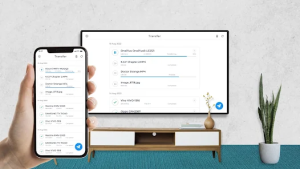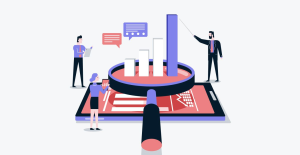Sculpting Your Champion: A Guide to Creating Game Characters for Unity
The heroes, villains, and quirky sidekicks that populate our games are more than just pixels on a screen. They’re the heart and soul of the gaming experience. If you’re aspiring to bring your characters to life in the world of Unity, then this blog is for you! We’ll delve into the exciting process of creating game characters for Unity, equipping you with the knowledge to forge unforgettable heroes and memorable companions.
Birth of a Character: Concept Art and Design
Before diving into 3D software, it’s crucial to solidify your character’s concept. Here’s where the magic of concept art comes in:
- Sketching and Illustration: Pen and paper (or a drawing tablet) are your best friends at this stage. Sketch various poses, facial expressions, and costume designs to visually define your character.
- Digital Illustration Tools: If you’re comfortable with digital tools, software like Adobe Photoshop or Clip Studio Paint allows you to create polished concept art that clearly communicates your character’s look and feel.
Building Your Character in 3D: Modeling and Sculpting
Once you have a clear concept, it’s time to breathe life into your character in 3D. Here’s where your modeling skills come into play:
- 3D Modeling Software: Industry-standard software like Blender, Maya, or ZBrush are powerful tools for creating 3D models of your characters. Each program offers unique strengths, so research and choose the one that best suits your workflow.
- Modeling Techniques: Depending on the complexity of your character, you can choose between modeling with polygons (basic geometric shapes) or sculpting a high-poly mesh and then baking down a lower-poly version optimized for real-time rendering in Unity.
Rigging and Animation: Bringing Your Character to Life
A well-modeled character is just the beginning. Rigging and animation breathe life into your creation:
- Rigging: The process of creating a skeletal structure (the rig) that allows you to pose and animate your character’s body parts. Learning rigging fundamentals is essential for creating natural-looking movement.
- Animation Software: Software like Maya or Blender offers animation tools that allow you to create animations for your character’s movements, attacks, and idle poses.
Unity: The Stage for Your Character
Once your character is modeled, rigged, and animated, it’s time to import it into Unity:
- Importing Assets: Unity allows you to import your 3D model, textures, and animations. Ensure your character’s mesh is optimized for mobile or PC performance depending on your target platform.
- Materials and Textures: Materials define how light interacts with your character’s surface, while textures add details like clothing patterns, skin imperfections, or armor plating.
- Animations and Controllers: Import your animations into Unity and set up animation controllers that dictate how your character’s animations play under different circumstances (e.g., walking, running, attacking).
Additional Considerations: Optimization and Performance
- Polycount: For mobile games, maintaining a low polygon count is essential for optimal performance. Consider baking details from high-poly sculpts onto a lower-poly mesh for characters.
- LODs (Levels of Detail): Implementing LODs allows your game to render a simplified version of your character at a distance, improving performance without sacrificing visual quality.
- Particle Effects and Visuals: Particle effects can add flourishes like sparks during sword swings or magical effects. Use them sparingly to maintain performance.
The Final Polish: Breathing Life into Your Champion
- Sound Design: Footsteps, weapon sounds, and character voice acting add another layer of immersion.
- Visual Effects: Subtle visual effects like emissive materials for glowing eyes or magical weapons can enhance your character’s impact.
Learning Resources and the Art of Practice
Creating game characters for Unity is a rewarding but challenging journey. There are countless online tutorials, courses, and communities dedicated to 3D modeling, animation, and Unity development. So, embrace the learning process, practice your skills, and don’t be afraid to experiment!
With dedication and the knowledge gleaned from this blog, you’ll be well on your way to creating unforgettable game characters that will captivate players in your Unity project! Remember, the only limit is your imagination. So, grab your tools, unleash your creativity, and get ready to forge your game’s legendary heroes and villains!