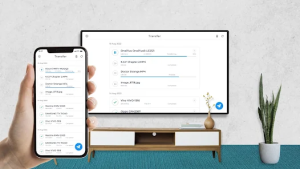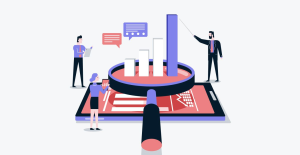How to Download/Save Instagram Reels
Instagram Reels are a fun and engaging way to share short videos with your followers. But what if you want to save a Reel to watch later or share with someone who isn’t on Instagram? Unfortunately, Instagram doesn’t have a built-in download option for all Reels. However, there are a few workarounds you can use to download Reels from public accounts.
Here’s what you need to know:
- You can only download Reels from public accounts.
- The creator of the Reel must allow downloads in their settings.
- Downloaded Reels will have a watermark and attribution to the original creator.
- The download feature is not available for users under 18.
How to download a Reel from a public account:
- Open the Reel you want to download.
- Tap the three dots icon.
- Tap “Download.”
The Reel will be saved to your device’s camera roll.
How to activate downloads for your Reels:
- Record a Reel.
- Tap “Next.”
- Tap “More options.”
- Tap “Advanced settings.”
- Toggle on “Allow downloads.”
I hope this helps!
Here are some additional tips:
- If you’re having trouble downloading a Reel, make sure the creator has allowed downloads in their settings.
- You can also use a third-party app to download Reels, but be aware that these apps may not be safe or reliable.
- It’s always a good idea to ask the creator for permission before downloading their Reel.